Overview
Go ahead and get started!
Just describe your project in your own words and language. Deby.AI will instantly build your information system app for free. (No credit card needed!)
Creating a new app
- Azure / Microsoft SQL Server
- MySQL
- PostgreSQL
- Oracle Database
- Amazon AWS Athena
- Google BigQuery
- Snowflake
- MariaDB
- MongoDB
- GraphQL
- and more


Describe your app to Deby
Use your own words and language to define your app. Deby will ask for more details if necessary, then instantly generate a skeleton app that you can customize later.
Deby interprets your requirements
Deby selects three tables for the skeleton app:
Authors: Stores information about authors.
Genres: Contains different book genres.
Books: Holds details about books, linking them to their authors and genres.

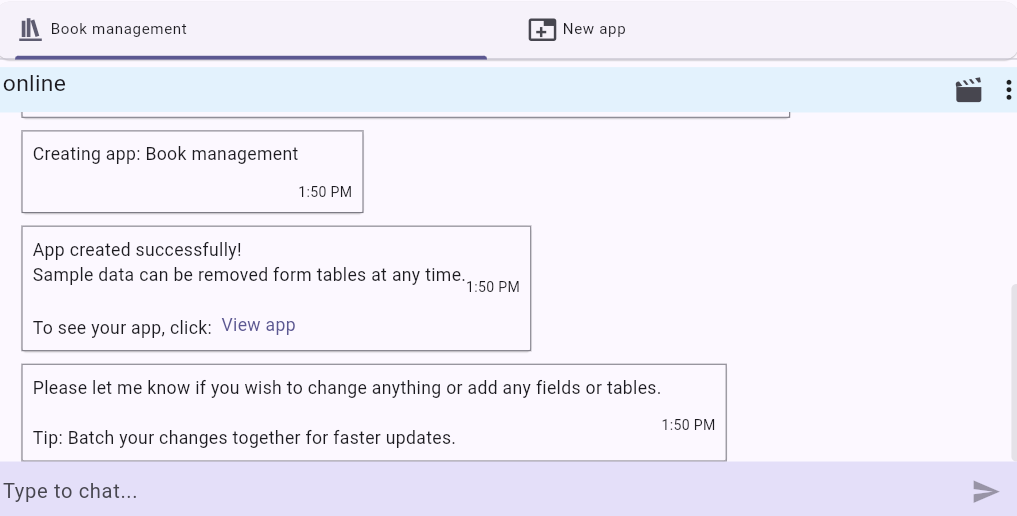
Deby creates the app
In just about a minute, Deby will have a fully functional app ready for you!
For new projects, Deby generates sample data to help the app run smoothly. You can remove this data at any time.
The Book Management app
The Books table in the Book Management app displays comprehensive book details, including title, ISBN, author information, publication date, genre, and rating. It also supports uploading a cover image.
You can filter and sort rows, as well as edit individual cells or entire rows.


Adding new book
Clicking the Add button launches a multi-step form where you can enter details for a new book. Deby.AI has built-in field validation, and advanced users can enhance it further using JavaScript snippets and REST API calls.
Rows can be deactivated and sent to archive. They can be restored anytime.
The Authors table
The Authors table in the Book Management app presents key details about each author, such as their name and biography.
Clicking the View link in the Books column reveals all books associated with that author.
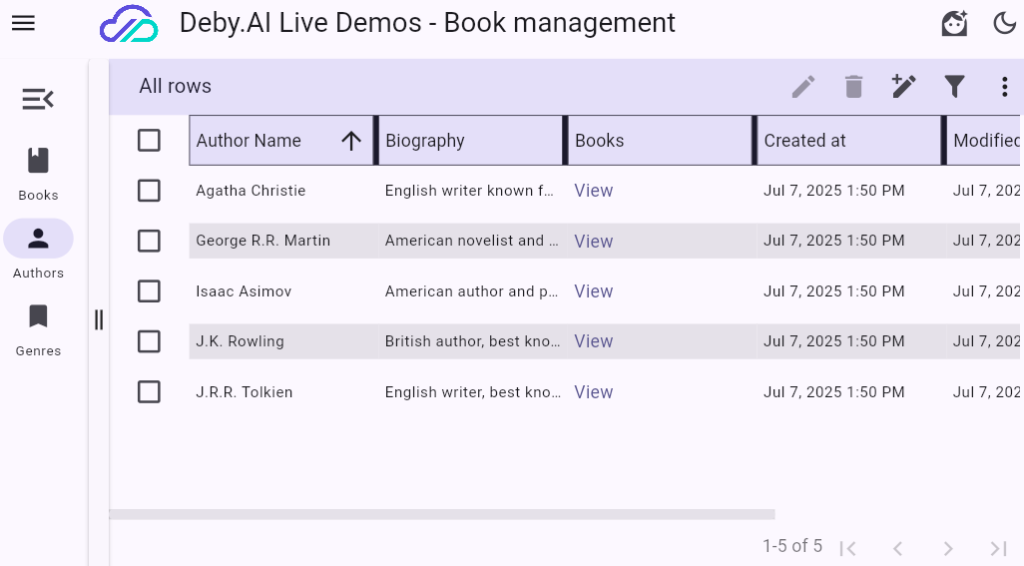

Customizing the app
Deby gives you full control to customize your app.
For example, simply type: ‘Add number of copies column’ and Deby will add that column to the appropriate table in the app.

