In order to generate new leads to your domain. use the app or view parameters’ Sharing tab.
Select Share with: Consumers and set the Use as consumer invite link option. Then, publish the Access link in any media or embed it in any website page.
Users wish to see your data, must create a consumer account in your domain. Built-in support of Google and Facebook account sign-ins ensures high conversion rates. From there, you may contact the prospect in hopes of turning them into a paying customer.
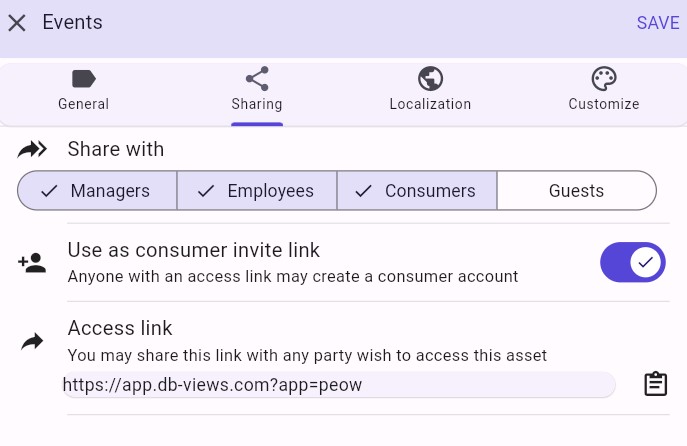
No credit card Needed
Experience all the features of Deby.AI. Permanently use created apps for mid-scale production..