Views and apps user permission control and authentication
On the app or view parameters’ Sharing tab, you may control who can see the data and set other authentication parameters as needed.
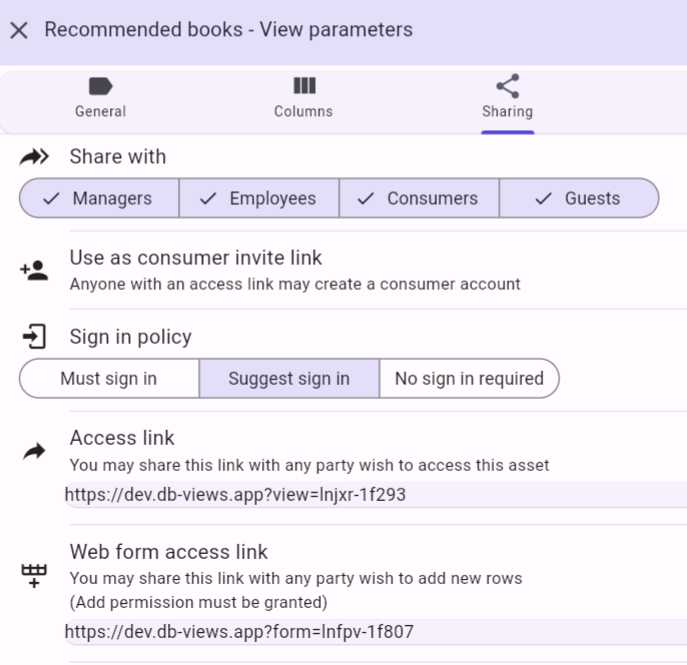
- Select Share with: Managers to enable access to members of the Administrators group and the Managers group.
- Select Share with: Employees to enable access to all other members of the Users group.
- Select Share with: Consumers to enable access to members of the Consumers group.
The Use as consumer invite link option allows potential customers to create a consumer account in your domain. Built-in support of Google and Facebook account sign-ins ensures high conversion rates. From there, you may contact the prospect in hopes of turning them into a paying customer. - Select Share with: Guests to enable unlimited access.
Use the Sign in policy option to select between named or anonymous consumers access.

