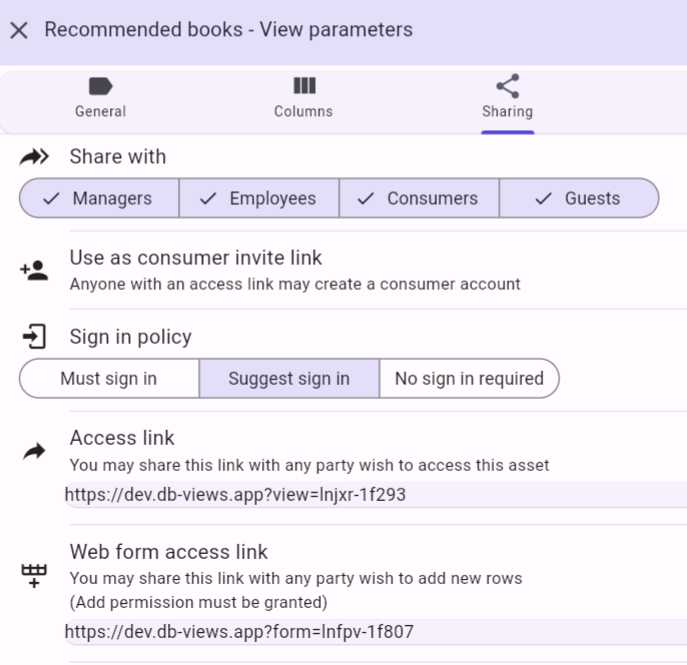DB-Views Share Links
To test-drive your setup, you may paste the following demo share link:
https://app.db-views.com?app=lndz
To create a share link with your data:
- Create your free account or sign-in to DB-Views.
- Create a data table or connect to an existing database table.
- Click Add view to create a view.
- Click the view to see its parameters. Select the desired columns and filters.
- Optional: Define a webform that adds new data to the table.
- Optional: Combine several related views and webforms to an app.
- Open the parameters Sharing tab. Select Share with: Guests to grant unlimited access. You may also control the data access permissions and authentication.
- Copy the share link to the clipboard.
- Paste the share link in email messages, web pages, news groups etc. You may also embed it in any web page.